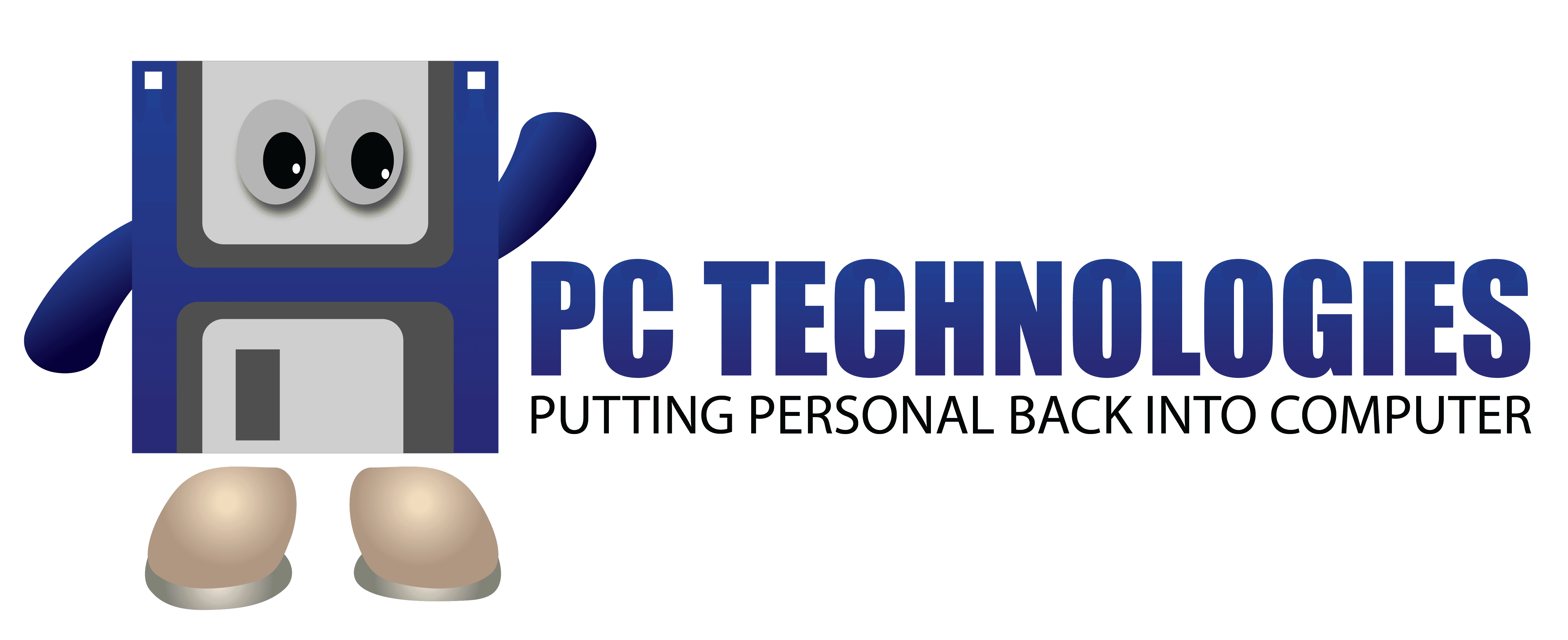Phone and Email Scams
Scam calls or emails are sometimes a prerecorded message, but can also be a live person. The scammers usually threaten arrest if a payment of some sort is not made. But law enforcement will never call you and threaten arrest, ask for money, or ask for personal information. If you receive a message with this type of threat you should delete it. If it’s a live person, simply hang up. Don’t answer any questions or provide any personal information they may ask for (address, social security number, bank account number, credit card number, etc.).
If you receive the threats in an email, just delete it. You can report the information to your local police, but unfortunately not much can be done about these annoying calls and emails. The best thing to do is to ignore them. You can try to block the caller or the email sender, but you should note they use many different phone numbers/email addresses, so blocking can be difficult.
Computer Repair Scams
Some scammers call and claim to be computer techs associated with well-known companies like Microsoft or Apple. Other scammers send pop-up messages that warn about computer problems. They say they’ve detected viruses or other malware on your computer. They claim to be “tech support” and will ask you to give them remote access to your computer. Eventually, they’ll diagnose a non-existent problem and ask you to pay for unnecessary – or even harmful – services.
If you get an unexpected pop-up, call, spam email or other urgent message about problems with your computer, stop. Don’t click on any links, don’t give control of your computer and don’t send any money.
Online Shopping Scams
If a deal looks too good to be true, it probably is. Scammers often scheme to defraud consumers by offering too-good-to-be-true deals via phishing e-mails or advertisements. These schemes may offer brand name merchandise at extremely low discounts or promise gift cards as an incentive to purchase a product. Other sites may offer products at a great price, but the products being sold are not the same as the products advertised.
Steer clear of untrusted sites or ads offering items at unrealistic discounts or with special coupons. You may end up paying for an item, giving away personal information and credit card details, and then receive nothing in return except a compromised identity. And don’t open any unsolicited emails and don’t click on any links provided.
In addition to securing your banking and credit accounts with strong and different passwords, secure all your other accounts that contain anything of value, such as rewards accounts, online accounts that save your payment information, or accounts containing your private, personal information. The emergence and prevalence of secondary markets for airline miles, gift cards, rewards credits, and the like have inadvertently increased the demand for, and resale value of, your stolen information.
Be vigilant when receiving items purchased from online auctions and third-party marketplaces. If an item arrives from some other online merchant, it may have been purchased using a stolen credit card number or stolen rewards points, and then shipped directly to you. Report such cases to both the marketplace where you bought and the merchant who sent it.
Social Media Scams
Beware of posts on social media sites that appear to offer vouchers or gift cards, especially deals that are too good to be true, such as a free $500 gift card. Some may pose as holiday promotions or contests. It may even appear one of your friends shared the link with you. Often, these scams lead you to participate in an online survey that is actually designed to steal personal information.
Also, if you purchase or receive theater, concerts, or sporting event tickets as a holiday gift, do not post pictures of the tickets on social media sites. Fraudsters can create a ticket using the barcode obtained from the photo and resell the ticket. Protect ticket barcodes as you would your credit card number, and never display them on social media.
Smartphone App Scams
Be careful when downloading mobile applications. Some apps, often disguised as games and offered for free, may be designed to steal personal information. Before downloading an app from an unknown source, research the company selling it or giving it away, and look online for third party reviews of the product. Also, be mindful that alternative app marketplaces available to “jailbroken” or “rooted” devices can potentially include copyright-infringing, stolen content and compromised versions of otherwise trustworthy applications.
Work-From-Home Scams
If you are in need of extra cash this time of year, beware of sites and postings offering work you can do from the comfort of your own home. These opportunities rely on convenience as a selling point for applicants, but often have unscrupulous motivations behind them. You should carefully research the job posting and individuals or company offering you employment.
Protect Yourself
Here are some additional steps you can take to avoid becoming a victim of cyber fraud this holiday season:
- Check your credit card statement routinely. If possible, set up credit card transaction auto alerts or check your balance after every online purchase to ensure the proper amount was charged to your account. It is important to keep checking your card, as many fraudulent charges can show up even several weeks later.
- If purchasing merchandise, ensure it is from a reputable source.
- Ensure a site is secure and reputable before providing your credit card number online. Don’t trust a site just because it claims to be secure.
- Do your research to ensure legitimacy of the individual or company you are purchasing from.
- Beware of providing credit card information when requested through unsolicited e-mails.
- Do not respond to unsolicited (spam) e-mails.
- Do not click on links contained within an unsolicited e-mail.
- Avoid filling out forms contained in e-mail messages that ask for personal information.
- Be cautious of e-mails claiming to contain pictures in attached files, as the files may contain
viruses. Only open attachments from known senders. Scan the attachments for viruses if possible. - Verify any requests for personal information from any business or financial institution by contacting them using the main contact information on their official website.
- Secure your credit card accounts, even rewards account, with strong passwords, change passwords and check your account routinely.
- Be wary when replying to unsolicited e-mails for work-at-home employment.
- Be cautious of exaggerated claims of possible earnings or profits.
- Beware when money is required up front for instructions or products for employment.
- Do not give out your personal information when first interacting with a prospective employer.
- Be leery when a job posting claims “no experience necessary.”
- Be cautious when dealing with individuals outside of your own country.
Shared from www.newhopefreepress.com
Founded in 2002, PC Technologies has built a strong reputation for providing honest, professional, and effective remote and on-site computer and networking services. Whether you’re facing a technical issue at home or need support for your business, our experienced team is here to help. Please don’t hesitate to contact us for any inquiries or assistance. We’re here to provide the expert service you need, when you need it.