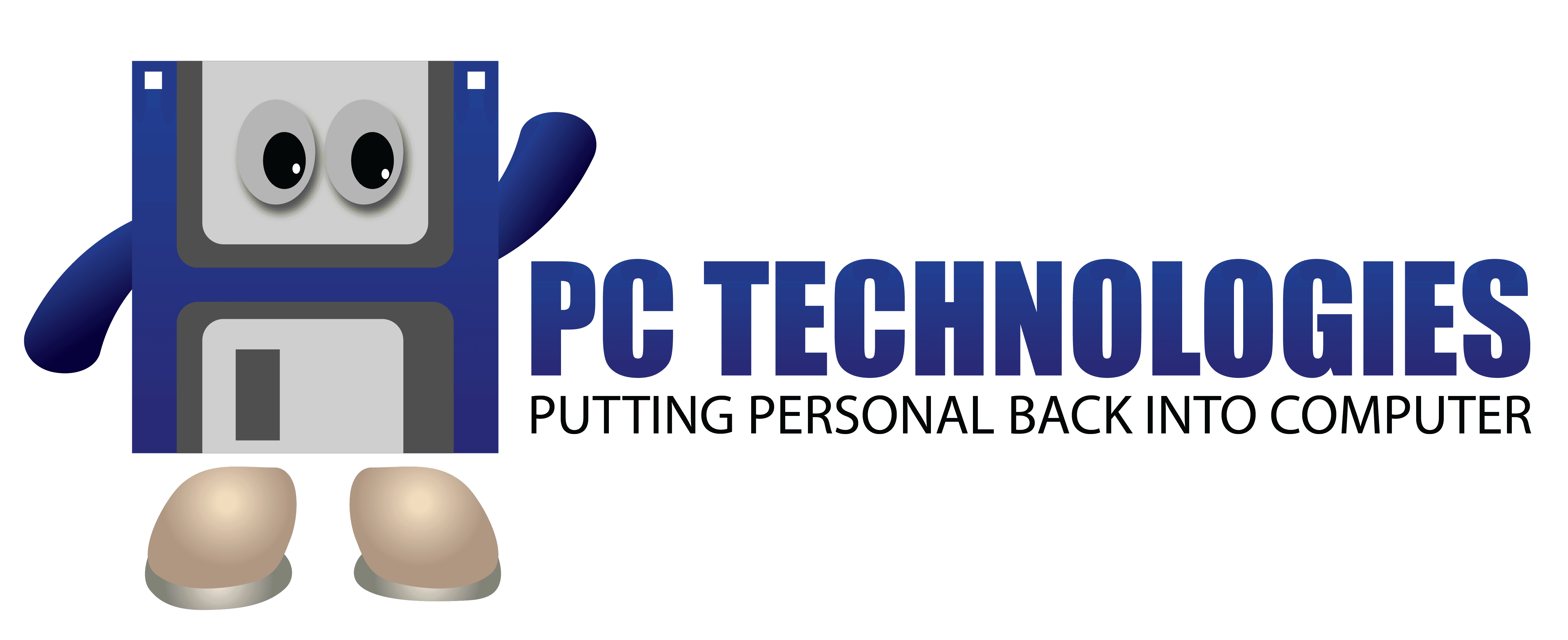Microsoft is constantly updating Windows 10. The latest build contains security upgrades and other feature upgrades and options. It is always best to keep your computer updated, anti-malware and other software updated, along with your network and firewall. PC Technologies offers all of these services remotely, so you never have to leave your business or home. This is especially useful during these difficult times due to the COVID-19 pandemic.
Below are some useful Windows 10 tips and tricks we though you may find helpful!
Taking screenshots with a single key
Want to capture a screenshot of only a part of your screen just by pressing a single key? You got it! Instead of having to press WIN + Shift + S, there’s an option to make the PrintScreen key default to screen snipping. Have you tried it yet? Turn it on under Settings > Ease of Access > Keyboard.
Finding and changing language defaults just got easier
Based on feedback, they updated Language Settings to make it clearer which language was the default where, by adding a new section at the top of Settings > Time & Language > Language. Selecting any one of the entries in this section will take you to where you need to go to change it.
Looking for a new wallpaper for your PC?
Microsoft has a large collection of free wallpapers in the Microsoft Store for you to explore—animals, flowers, landscapes, space, art, you name it! Open the Microsoft Store app and search for all of the free Windows 10 wallpapers they offer. There are some pretty amazing photos in there!
Have you ever wanted to open another window of an app that’s already open?
Just middle click (scroll wheel) or shift + click the icon on the taskbar!
Wish there was a way to see everything in your clipboard?
This is one of my favorite features, as I use it all of the time! Clipboard history helps you better manage what you copy and paste, and you can pin what you use all the time. Press Windows key + V to try it out.
Founded in 2002, PC Technologies has built a strong reputation for providing honest, professional, and effective remote and on-site computer and networking services. Whether you’re facing a technical issue at home or need support for your business, our experienced team is here to help. Please don’t hesitate to contact us for any inquiries or assistance. We’re here to provide the expert service you need, when you need it.